Your Cart is Empty
 Free Shipping
Free ShippingEnjoy the convenience of free shipping on all orders. We believe in transparent pricing and delivering value straight to your doorstep. read more...
 30-Day Money-Back Guarantee
30-Day Money-Back GuaranteeShop with confidence knowing you have a full 30 days to try our products. If you're not completely satisfied, return your purchase for a full refund, no questions asked. read more...
 2-Year Warranty
2-Year WarrantyWe stand by the quality of our products with an industry-leading 2-year warranty. Enjoy peace of mind knowing your vlogging and podcasting equipment is covered against defects and issues. read more...
 Lifetime Customer Support
Lifetime Customer SupportOur commitment to you doesn't end at purchase. With lifetime customer support, you can reach out to our expert team anytime for help, advice, or troubleshooting, ensuring you always get the best performance from your gear. read more...
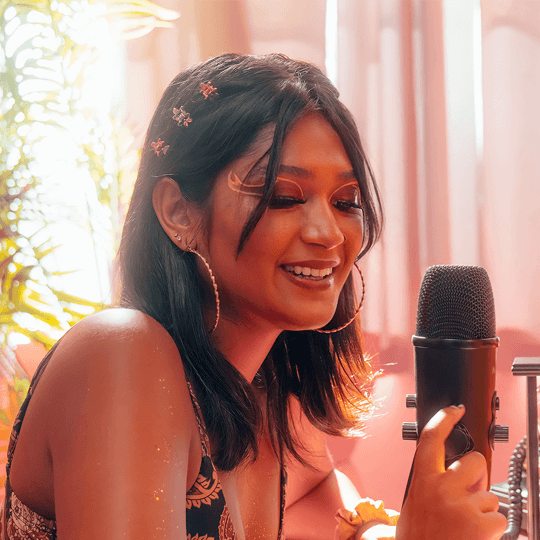
by Ed Dutcher June 24, 2021
These days, you can easily get digitized and mastered sound by just plugging a usb computer mic into your laptop and switching it on. This is because USB mics have built-in analog-to-digital conversion, which means that your sound has already gone through some processing and therefore requires less post-production editing. You can use USB microphones for streaming, podcasting, or recording music - but they aren’t a one-size-fits-all type of product.
If you’re looking for the right USB microphone, specs and application matter. You can’t just choose one randomly and expect it to work for all your intended purposes. It becomes essential to consider a number of factors before you make a purchase, which can make things complicated. But this is where the Movo team can help you. In this article, we will compare the Movo UM700 USB microphone in a battle royale with two of its most popular competitors.
Movo UM700 Desktop Studio Microphone with Adjustable Polar Patterns
When it comes to versatility, the Movo UM700 is an excellent choice. With four selectable polar patterns - stereo, bidirectional, cardioid, and omnidirectional - users can record in a number of environments. Musicians, vloggers, and podcasters alike will find that there are no limitations when they’re using the Movo UM700 mic to record audio.
In addition to flexibility, the UM700 produces audio that will sound great and lifelike as well. The UM700 has a 48 kHz sample rate, meaning your recordings will sound as close to the original audio as possible. This USB microphone also has a powerful frequency response (20Hz to 20kHz) so the recorded audio sounds whole and dynamic. It will also be clear without any disruptive noises or latency issues. Users can also adjust what they’re recording in real-time because the UM700 supports headphone monitoring, meaning there is less time editing the file afterwards. No need to be in a fancy studio, just plug this USB mic into your laptop, adjust the base to your liking, and hit play to start recording.
Pros
Cons
Blue Yeti USB Microphone
The Blue Yeti mic has been a top choice for many content creators because of its user-friendliness. It is touted by the brand as “the ultimate professional USB microphone” because it works well for both beginners and experienced users alike. This is largely due to the Blue Yeti mic’s triple condenser capsule array, which enables users to record almost anywhere. Additionally, there are multiple patterns to choose from so the mic can be tailored for the audio that’s going to be recorded whether it’s music, a two-person interview, or a voiceover.
Creators also have more control during the recording process with the functions built into the Blue Yeti Mic, including gain control and a mute button. There is also a zero-latency headphone output on the USB mic so users can hear themselves properly during the recording. The sound can be monitored and adjusted as needed during the recording process. The Blue Yeti mic is also adjustable, so users can easily position it to record comfortably.
Pros
Cons
JLab Talk Pro USB Microphone
While podcasts and songs are made for people to listen to, some creators may also want to film themselves so people have something to watch. This can explain why the JLab Talk Pro is such a popular choice for vloggers, as the mic’s aesthetically-pleasing design is as big a selling point as its exceptional specs. Users can easily adjust and position to the mic thanks to its modular design and the attached tripod. Moreover, the JLab USB microphone has three 16mm condenser capsules that can be selected and combined to create four different patterns to fit various recording modes. This adjustability gives the Talk Pro USB microphone a lot of versatility, making it perfect for both new and experienced creators.
Built into the Talk Pro mic are gain and volume knobs and buttons for mute and polar pattern selection, giving users more control over the output during the recording. It also has a high sample rate of 192 kHz and a 24-bit depth, so audio sounds crisp and professionally done. Users will also have an easier time mixing and editing the output because the audio comes out more precise and dynamic in range.
Pros
Cons
We’re a team of creators and entrepreneurs who proudly support the content creation community through innovative, high-quality products that let you do you. From filmmakers to photographers, vloggers to podcasters, and beyond, Movo helps you share your creative voices across countless mediums and content platforms everywhere.
Receive access to exclusive deals, updates, and more.
